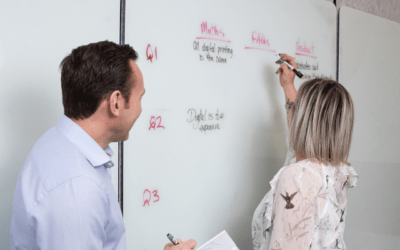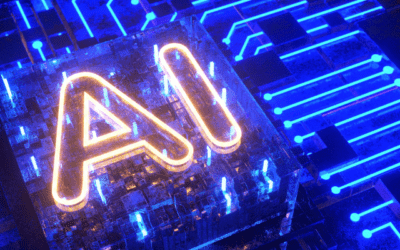Is your website’s performance holding you back?
Enhancing the performance of your website can have a direct impact on your traffic, leads and revenue. If your site isn’t “performing” well, it’s probably negatively impacting user experience, customer adoption, brand perception, search engine ranking and lead conversion.
Many organizations (even experienced marketers) ignore performance because it feels too technical. This is a costly mistake. If your site takes more than three seconds to load, for example, you’ll lose 40% of your visitors, says KISSmetrics.
To help you out, we’ve put together this simple, short SEO cheat sheet to help you gain a better understanding of what makes a site perform well. Read through them, then run your website through our favourite SEO analysis tools to see your your site rates and what, if anything, needs to be fixed.
Demystifying common SEO terms
SEO whaaat? Fear not! Here are some of the most common terms you should know, explained in plain English:
Page requests
You page will slow down with every HTTP request your website makes. You can combine files to reduce the number of requests. This will optimize your page load time, and ultimately improve your user experience, bounce rate and more.
Page speed
The best websites load within three seconds. Slow loading times can lead to reduced visitors, sales and revenue. The biggest factor that contributes to speed is your page size. Again, aim to keep all page files less than 3 MB.
Browser caching
This speeds up your website by storing repeatedly used content in local memory. Enabling browser caching allows you to temporarily store data on a user’s device so they don’t have to wait for it to reload every time they visit.
Page redirects
In simplest terms, a 301 redirect can be compared to the mail forwarding service offered by your local post office. Unfortunately, online, these add an additional loading cycle to your website, and increase the time it takes to display your page.
Compression
If your images, JavaScript and CSS are properly compressed, your website will run much quicker. Here, there’s no magic number, all page elements considered, just aim to keep your page sizes as low as possible.
Render blocking
This means removing or deferring JavaScript and CSS that interfere with loading your above-the-fold content.
How to tell how well your site is performing
You might think you have great SEO, but the only way to know for sure is to use site analysis tools. We think these three are some of the best free website analysis tools out there:
Google Sandbox and Penalty Checker
i.e. are you in the dog house with Google? This tool gives more of a sniff test than anything. If you get a “possible penalty” you’ll know to dig deeper. > Try the Sandbox tool
Moz’s Open Site Explorer
Your site’s “domain authority” is an important factor in how well you rank for particular keywords. This tracks your site’s link profile. You’ll see that each site that links in to you have a domain authority and spam score.
Google Search Console Search Analysis
Analyze your performance on Google Search by seeing what people are typing into Google and what is making people click through to your site. You can event filter and compare your results to better understand your user’s search patterns.
This blog is a DIY starter kit for improving your SEO. Between understanding the most common SEO terminology and using tools to diagnose where your site is strong and where it’s weak, you’ll get clarity on what you need to focus on for the next several months. Start by fixing glaring problems (i.e. if you’ve been “sandboxed” or if your site speed is slow), then dig in to generate incremental improvements that will pull up your ranking. SEO is a marathon, not a sprint, so take it one step at a time and you’ll get there!